I received lots of feedback to yesterday’s post “Lawyers (or journalists) with Gmail accounts: Careful with the Google Buzz”. My focus was the privacy implication of Google automatically publishing the identity of people you have communicated with in the past.
What distressed me most is that Google made Buzz automatic. It was folded into Gmail, assimilated your contacts (and email history), and created these first social connections without ever asking permission. If you had ever created a Google Profile (an innocuous webpage that might collect comments you left on Maps or links to your LinkedIn profile), then Google went a step further — it published these social connections in a place accessible to the world. And even if you had not yourself created a Google Profile, your social connections could still be exposed on the other person’s Google Profile.
Now there is a “Buzz” preference pane under your Gmail settings. And the little “turn off buzz” link does take you to this preference pane:

The choice at the bottom of this preference pane explains that by disabling Buzz you are disconnecting your followers and deleting your Google Profile. Those happen to the be the same steps I discuss below — so when it was posted, these tips were apparently the right way to proceed. But Google has now given you a single button to do the same thing.
If you clicked the small “turn off buzz” link in the footer during the first few days of the service and were never presented with this preference pane, you may need to turn it back on (using that same link at the bottom) before you can fully disable the service.
Don’t like it? The burden was on you to track all this down and make the privacy changes you wanted. Even if you did that, it wasn’t clear that it was even possible to truly “turn off buzz.” Flipping the switch at the bottom of Gmail didn’t work. Who knows how many people have been misled by that. (Google now acknowledges this on one of its support pages. All that switch does is “remove the Buzz label from your Gmail account,” or in other words, hide it within Gmail.)
Even after clicking “turn off buzz”, your Buzz connections persisted, they were still shown on your profile, and Buzz was still active (as you could readily see from a mobile client, such as an iPhone).
Yesterday’s slight modifications by Google make clear that this was indeed their design
Yesterday afternoon, Google released a statement. (( Who wrote this statement? A person with the shiny new title “Product Manager, Gmail and Google Buzz.” My flip suggestion yesterday that Buzz had assimilated the Gmail client seems rooted in the organization chart. Google is shifting its well-respected email platform into being a social-media tool, whether its users like it or not. )) They did not back away from their business plan — they still make Buzz automatic and create these connections for you. Their response is, in essence, to blame you for not having figured out how to tweak these engineering settings yourself. (( In particular, they point out that it’s possible to manually go through and block particular followers. But, to take one example, they do not mention the data leakage I talked about yesterday, in which these followers get access to information about your other social contacts before you block them. ))
Their post does note a couple of very slight tweaks they have made that make their service less objectionable for users new to Google. But the basic deal remains the same. Google did not ask your permission for this repurposing of your personal email information, it did not ask your permission to share it, and is not asking for your forgiveness now.
Imagine if Facebook had done this. Imagine they bought a major email provider, folded all of its users into their social network, and prepopulated lots of connections based on who they had emailed the most frequently.
Okay, now imagine that Facebook had placed a button on the email client page that said “turn Facebook off.” And that the button did not actually do what it said.
Users and the press would be calling for Facebook’s head.
How to really turn off buzz
If the “turn off buzz” link at the bottom of Gmail isn’t the right way to actually turn the service off, what is?
Buried within its support pages, Google offers a three-step procedure you can follow to actually disable Buzz. Follow these steps in order, or it doesn’t work at all. The first step, contrary to what you might expect if you were not a Google engineer, is not to click “turn off buzz.”
(I just saw that CNET has also printed up these instructions, with helpful screenshots.)
- First, you delete your google profile. You don’t hide it or change the name. You have to delete it completely. This doesn’t destroy your overall google account, but it does limit some of your functions. Here’s how to delete your profile.
- You have to go into buzz and manually delete your connections, including blocking everyone who is following you already.
-
Now it’s safe to go back to Gmail and click “turn off buzz.”
Make sense? Well, if you think about the whole social graph Google built automatically based on your email history — as if you and everyone else were just pieces of data whose permission was irrelevant — I suppose it does. You first have to disconnect all those nodes (by blocking your followers) and delete the hub (your profile) so you don’t get new connections. This process makes mathematical sense, but not human sense.
What should Google do?
What would make human sense is for the “turn off buzz” link to take you to a page that gives you a big button that really, really does turn off Buzz.
Update: And now it does! (See the yellow box above.)
Until then? The “turn off buzz” link is like those office thermostats you find sprinkled around a large workspace. The thermostats don’t work at all. But the feeling of control they give the occupants is a nice placebo effect.
If you want to still participate in Google Buzz but to have more control over your privacy, you’re left with the privacy tips and warnings I offered yesterday and the hope that Google will offer up a decent preference pane in the future.
And even if Google does give us a nice, big “opt-out” button, this remains a massive violation of user trust on Google’s part. This sharing of personal information never should have been opt-out. This is a huge shift in how Gmail uses our data. If this is Google’s method of dealing with our previously private data in the future, how many of us will really feel good about trusting our documents to Google Docs? Or our photos to Picasa?
Will it take an engineering degree (and constant vigilance) to protect your confidential information from being published?
I have no theoretical objection to a Google-run social network. I would like a nice way to easily share stories from Google Reader, for example.
What bothers me is that Google seems to think that its behavior with our email history was acceptable, even commendable. If this is truly the new Google attitude toward user privacy — if they are willing to do this even with emails, traditionally a private realm — that should give you pause before you decide to sign up for the next great Google webapp.
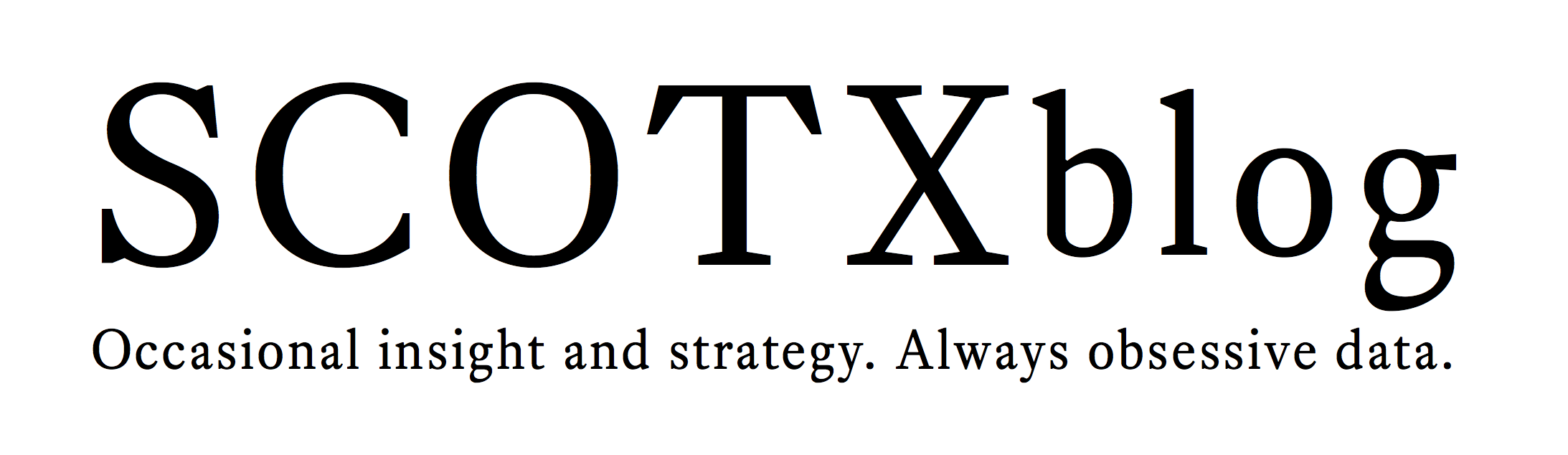


23 responses so far ↓
1 Laura Anne Gilman // Feb 12, 2010 at 2:01 pm
Welcome to how Goggle handled their massive rights grab of published material — writers have been fighting the “must opt-out” insistence for how long now?
Welcome to the wave of the future. Corporations have more rights than individual citizens.
2 Doctor Science // Feb 12, 2010 at 9:04 pm
Thank you for this. AFAICT I never created a profile — when I go to my profile page I get a bunch of creepy, intrusive info and a big “Create a Google profile” button, but no “Edit profile” or “delete profile” option.
3 Ranko // Feb 13, 2010 at 4:14 am
Hello Don,
Great article.
I completely agree that Google should make the opt out of Buzz far more easier and transparent.
But in the day and age of growing privacy concerns, not to mention the usage of their mailing system (as seen for the first link you posted) I think they missed out on a big opportunity to roll out their service as a transparent and superior one when compared to the competition.
First of all it should have been an opt – in service.
Second, it should have been a completely separated service like Reader, Docs or Calendar.
And they should have created more controls over who can see your what (buzz, profile, public profile) and pushed like mad a series of options that allow you to see who can actually see any of your info.
By doing it this way not only did they create possible problems for their users by buzzing private info; but they did nothing to differentiate from anyone else in, well almost any field of service provided.
4 Weekend Reads | Ditchwalk // Feb 13, 2010 at 11:34 am
[…] on turning off Google Buzz here. A slightly confused article about Google’s plans for global Buzz domination […]
5 Google Buzz Privacy Issues | The Naughty Bits // Feb 13, 2010 at 1:56 pm
[…] The Supreme Court Of Texas Blog ~ Gmail’s “turn off buzz” (still) does not turn off Buzz; here… […]
6 Elaine // Feb 13, 2010 at 2:03 pm
BTW, much the same thing is happening within Google Reader with automatic following. This rant tells it pretty well: http://gizmodo.com/5470696/fck-you-google (her abusive ex-husband suddenly appeared as a follower in Google Reader!)
7 Chicago Boyz » Blog Archive » A Google Privacy Stumble // Feb 13, 2010 at 3:17 pm
[…] An attorney offers scathing and insightful critique of Google here and here. The second linked post gives additional advice on deactivating your Buzz account, including a link […]
8 Cat Meadors // Feb 13, 2010 at 4:48 pm
I’m not sure even this works. I didn’t have a google profile, and I had blocked some people and “turned off” Buzz yesterday. Today I turned it back on to follow these steps, and I had more followers, and the ones I had blocked yesterday weren’t following me, but they weren’t listed as “blocked” either – I reblocked them, but I don’t know that it did any good.
9 Don Cruse // Feb 13, 2010 at 5:12 pm
Cat:
That’s pretty disturbing. The instructions I relay in this post are the ones that Google listed on its own support pages.
Even though they are the “official” instructions, they still feel like a hack. Google didn’t build an “off” button for Buzz, so they have pointed us to a few key parts of the system that we can disable to (in theory) stop the system from operating.
But it looks like you might have found something they missed. After you had completely deleted your profile, there should have been nowhere left for someone to click “follow” by your name. On the other hand — and I’m just taking a wild guess here — your name was still listed in the Gmail address books of others you had exchanged emails with. If the Buzz system was still auto-suggesting you as a contact and letting those people follow you… that’s a problem.
Until Google provides us with actual, direct control over these settings — and an “off” button — all we can do is experiment (as you have been doing) and share our observations with each other.
10 Without owning up to its privacy blunder, Google announces future fixes to Buzz // Feb 13, 2010 at 9:47 pm
[…] your main concern is just how you can (eventually) disable Buzz, it sounds like the way to disable buzz I discussed yesterday is the same one that Google will be incorporating into its preference […]
11 Rafael // Feb 14, 2010 at 12:10 am
It seems that the procedure you describe is no longer necessary to disable Buzz. A new pane was added to Gmail Settings that, among other settings, disables Buzz altogether by deleting your public profile, etc as you describe, but by simply selecting an option.
http://lifehacker.com/5471258/buzz-drops-auto+following-wont-automatically-connect-to-google-services-adds-better-disable
12 Sunday Morning Teanotes #7 // Feb 14, 2010 at 2:47 am
[…] dat Buzz de gemoederen nogal bezig houdt. Van de privacy issues tot de manier waarop je Google Buzz uit kunt zetten in je account. Ik laat het voorlopig nog even aanstaan, kijken wat er aan werkelijke waarde uit […]
13 Manuel // Feb 14, 2010 at 10:49 am
Thank you for your efforts and comments. I do hope that you will continue to keep an eye on this as I am sure it will take several iterations for google to “get it right.” I write this because even after following the three steps, I found a day later (after turning buzz back on) that I had one new follower. I thought that wasn’t supposed to happen. Now I wonder how many people are trying to follow me and I am showing up in their screens even with my buzz off.
Again, thank you and keep up the good work.
14 Erin // Feb 14, 2010 at 5:51 pm
Why should there be any expectation of privacy with Gmail? Its a free service offered by Google. Anyone who uses it for truly confidential communications (or ANY free online service for that matter) and expects it to remain confidential is deluding themselves. Even email itself isn’t truly confidential unless it is encrypted end-to-end.
Sure, its disturbing that they decided to connect everyone’s address books without asking, but again, they own the service, its free, and if you don’t like it you can delete your account and use something else.
15 Don Cruse // Feb 15, 2010 at 8:33 am
Erin:
You’re right that Gmail is free — but the company benefits economically from your presence and use of the service. Your rights and Google’s rights are still governed by contract through the terms of use and privacy policy (and relevant regulations, although I don’t know if any of those are in play here).
And you’re right that email has huge security implications. Even encrypted messages don’t hide the identity of the recipient, for example. But… lots of people use email for information that is personal to them in their own lives, even if not exactly the level of secrecy of launch codes. And email has other benefits, such as a limited type of anonymity that benefits bloggers and journalists.
Where I disagree is the idea that we chose this. Google had not previously exposed this sort of user information in this way — especially not with email. The products affected by Buzz (Gmail, Profiles, Reader, and Picasa) did not work this way before. Lots of people were very surprised at how the separate social spheres they kept had suddenly and without their consent been mashed together based, in part, on information they thought was totally private (their email patterns).
You say, “you can delete your account and use something else.” I agree that people should be able to make this choice. But the chance to acquiesce after is no substitute for our consent before. With privacy breaches — where it is frequently impossible to un-ring the bell — that distinction makes all the difference.
16 David Gossen // Feb 15, 2010 at 11:33 pm
Thank you so much for the instructions on turning off Buzz and stopping up the potential data leaks. I was shocked to learn that Google was so casual with its treatment of customers’ personal information.
I migrated to Gmail from two other email services (still functional) about a year ago. Now, I am giving serious consideration to terminating Gmail and returning to my previous email services.
On the Google help page I did not find any easy way to disable Buzz. By luck I chanced upon your article from an NYT article link. What a life saver. Your instructions were clear and straightforward, even for the technically challenged, such as myself.
David Gossen
17 Silvia // Feb 16, 2010 at 3:38 am
Thanks for this useful post. It’s incredible how evil Google was with Buzz. it’s appalling.
18 Google Buzz: Is It a Privacy #FAIL or The Next Best Social Media Tool? // Feb 17, 2010 at 5:02 am
[…] is an automatic tool — you’ll share your contacts whether you are using Buzz or not. As Don Cruse of The Supreme Court of Texas blog points out: “[Buzz] was folded into Gmail, assimilated your contacts (and email […]
19 PC // Feb 17, 2010 at 7:08 am
Thank you for posting this. I never got around to getting a gmail account – which I should have – everyone said so.
My concern is my parents whose IT provider had them set up an email account which “takes advantage of the powerful google spam filtering tools”. While it looks as if the email comes from the IT provider itself i.e. @.com.au, the email does use the gmail servers in some way. At least that what it looked like I set it up.
They never even look at gmail.
We’ll be finding out what the situation is here.
20 Mandolin Bee // Feb 17, 2010 at 11:23 am
Seems the public outcry was heard. At least now the “Turn off Buzz” link does, in fact, open a window that offers a shiny button (well… a link anyway, but it’s big! And red!) to completely disable Buzz. It deletes your Google profile and disconnects all followers, links, etc. Is that a win? :P
21 Cross-posts: Privacy implications of Google Buzz « Law of the Click // Feb 17, 2010 at 12:49 pm
[…] the story developed over the next few days, I posted tips about how to disable Google Buzz (before Google put their own disable button into Gmail) and a personal response to Google’s […]
22 Trying to escape from Google Buzz: The Adventure Continues! « Not The User’s Fault // Feb 20, 2010 at 2:16 am
[…] cake of failure, apparently the link at the bottom of GMail that said “Turn off Buzz” does not actually turn off Buzz – it removes the Buzz cruft from the GMail interface, but it leaves you in the […]
23 Charlene M Brown // Mar 29, 2010 at 10:39 pm
I no longer want Buzz on my gmail account