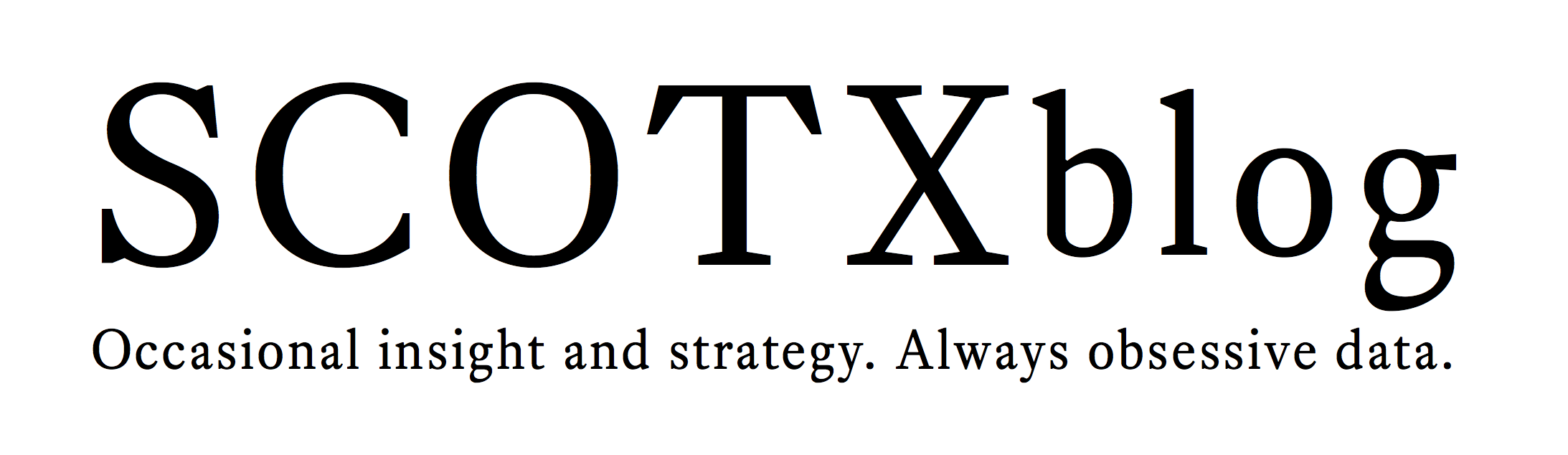This blog often mentions the Texas Supreme Court’s new requests for full briefing on the merits, which, as court watchers know, can signal what issues are on the Court’s radar.
There is a new way to follow those requests and find cases that matter to you. In the blog’s left-hand sidebar is a list of the Texas Supreme Court’s most recent requests for full briefing (those made in the past month).
You can view those requests on this blog, or you can subscribe in your own RSS reader. This list is provided by DocketDB, a private docket-tracking website.
What’s DocketDB?
DocketDB is a web-based legal research tool that, for now, is focused on the Texas Supreme Court.
It’s also a project that I’ve been very personally involved in. The database that powers DocketDB is a grown-up version of a court-tracking database I first put together on my laptop. And the tracking and analysis tools available on DocketDB are aimed at the types of questions that have come up in my own appellate practice. I’ve thought that others might want to use the same tools. To make that possible, I’ve developed DocketDB as a separate website unconnected from my law practice.
To me, the key is that DocketDB tracks and isolates the Texas Supreme Court’s active docket. DocketDB follows all pending petitions, highlighting the ones that have lingered long enough to be candidates for the Court’s “submarine” docket, as well as the cases submitted on oral argument. It also tracks amicus filings and attorney appearances, so you can flexibly search to see which cases have drawn the most interest, and from whom. These tools are designed to let you see across the Court’s docket.
Why does it matter what’s happening in these other cases? When the Court grants petitions, it weighs their importance against that larger backdrop. And when the Court resolves particularly thorny legal questions, it takes account of the other petitions that have raised similar issues. DocketDB tries to show the docket from that broader perspective. (( This perspective can be useful at every stage. Obviously, if you are filing in the Texas Supreme Court, you want to know how your case fits into the larger picture. In the courts of appeals, knowing what issues are pending can help shape your strategy. And in the trial courts, knowing the hot-button issues gives you more information about how the legal foundation might shift beneath your case. )) It’s a tool to help you make better strategic choices. How you use it is up to you.
A few of DocketDB’s simpler resources will be open to the public, including the list of new briefing requests. The more advanced features, however, will be reserved for subscribers. (( There are some practical reasons for this. Its tools are customizable for each user, with each user having a tracking list of “starred” cases, a private set of “labels” or tags that can be assigned to group related cases, and private notes that can be added. And, as I’m learning, running this type of internet service takes far more resources than does a humble blog. ))